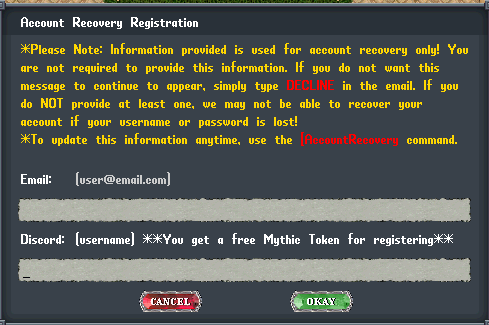Account Recovery: Difference between revisions
From IUO Tome of Knowledge
No edit summary |
No edit summary |
||
| (4 intermediate revisions by 2 users not shown) | |||
| Line 1: | Line 1: | ||
[[File:Account_recovery.png]] | |||
* You will be prompted to enter an Email Address and/or a Discord name | * You will be prompted to enter an Email Address and/or a Discord name | ||
* You are NOT required to do this, but if you do, it makes it easier for us to reset your password | * You are NOT required to do this, but if you do, it makes it easier for us to reset your password or recover your account if something were to happen | ||
* If you fill out at least one of them, you will no longer be prompted at login. | * If you fill out at least one of them, you will no longer be prompted at login. | ||
* If you do not want to fill out either and don’t want to be prompted at login, simply enter “DECLINE” in the email address field and it will stop bugging you. | * If you do not want to fill out either and don’t want to be prompted at login, simply enter “DECLINE” in the email address field and it will stop bugging you. | ||
* Email addresses must be provided in the appropriate format (Example: [email protected]) | * Email addresses must be provided in the appropriate format (Example: [email protected]) | ||
* Discord names should work with the new format, | * Discord names should work with the new format. If it does not work, try including the # and the 4-digits after (Example: user#0000) | ||
* If you link up your Discord, you will receive a free Mythic Character Token in your backpack (or bankbox if full) | * If you link up your Discord, you will receive a free Mythic Character Token in your backpack (or bankbox if your backpack is full)! | ||
* You can now change your password using the [password command (Example: [password my-new-password my-new-password ) | * You can now change your password using the <code>[password</code> command (Example: [password my-new-password my-new-password ) | ||
* You can use the <code>[AccountRecovery</code> command if you would like to have this prompt appear again | |||
[[Category: Quality of Life]] | [[Category: Quality of Life]] | ||
[[Category:Unique to IUO]] | |||
Latest revision as of 21:54, 12 November 2025
- You will be prompted to enter an Email Address and/or a Discord name
- You are NOT required to do this, but if you do, it makes it easier for us to reset your password or recover your account if something were to happen
- If you fill out at least one of them, you will no longer be prompted at login.
- If you do not want to fill out either and don’t want to be prompted at login, simply enter “DECLINE” in the email address field and it will stop bugging you.
- Email addresses must be provided in the appropriate format (Example: [email protected])
- Discord names should work with the new format. If it does not work, try including the # and the 4-digits after (Example: user#0000)
- If you link up your Discord, you will receive a free Mythic Character Token in your backpack (or bankbox if your backpack is full)!
- You can now change your password using the
[passwordcommand (Example: [password my-new-password my-new-password ) - You can use the
[AccountRecoverycommand if you would like to have this prompt appear again