BOD Improvements
From IUO Tome of Knowledge
Gaining Points
It is much easier to gain BoD rewards on Insane UO as banking points is not penalised. Fletching and Cooking BODs that require special recipes or ingredients have also been removed from the pool.
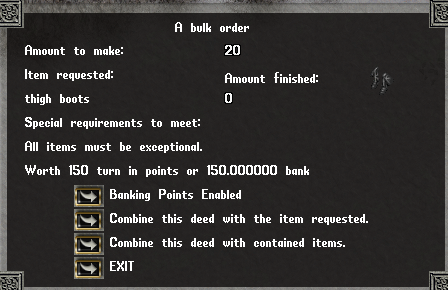
For small BoDs you will bank the same amount as you would get if you turned them in, allowing you to build up your points much faster.
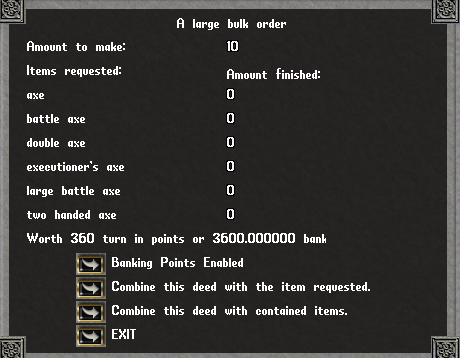
If you complete a large BoD you will be highly rewarded as they can be banked for ten times their normal points!
Rewards
The standard OSI rewards are all available plus some extras.
Alchemy
- 105 Alchemy Powerscroll
- 110 Alchemy Powerscroll
- 115 Alchemy Powerscroll
- 120 Alchemy Powerscroll
- Recipe Book
Blacksmithy
- Recipe Book
- Blacksmithy Storage Box
Carpentry
- 105 Carpentry Powerscroll
- 110 Carpentry Powerscroll
- 115 Carpentry Powerscroll
- 120 Carpentry Powerscroll
- Recipe Book
- Carpentry Storage Box
Cooking
- 105 Cooking Powerscroll
- 110 Cooking Powerscroll
- 115 Cooking Powerscroll
- 120 Cooking Powerscroll
- Recipe Book
- Cooking Storage Box
Fletching
- 105 Fletching Powerscroll
- 110 Fletching Powerscroll
- 115 Fletching Powerscroll
- 120 Fletching Powerscroll
- Recipe Book
Inscription
- 105 Inscription Powerscroll
- 110 Inscription Powerscroll
- 115 Inscription Powerscroll
- 120 Inscription Powerscroll
- Recipe Book
- Scribe Storage Box
- Reagent Storage Box
Tailoring
- Recipe Book
- Tailoring Storage Box
Tinkering
- Barbed Whip Recipe
- Bladed Whip Recipe
- Spiked Whip Recipe
- 105 Tinkering Powerscroll
- 110 Tinkering Powerscroll
- 115 Tinkering Powerscroll
- 120 Tinkering Powerscroll
BOD Books
BOD books have been given improved functionality including:
- Count as 1 item
- Have a cap of 10,000 BODs instead of 300.
- Support searching by name
- Duplicates are rolled into 1 entry (with Quantity count)
- Collect/gather option from backpack (with filtering by BOD type) via context menu
- Drop/add/price deeds when book is in backpack OR secure container OR locked down!
- Easily find SBODS that match a given LBOD
- Displays BOD point values in gump
- Filtering based on started/completed LBODs
- Filtering for standalone SBODs (ones that are not part of any LBOD)
- Sorting based on quantities and alphabetically
- Newly added deeds placed at front of book (not end)
- Move BODs between books without having to drop BODs to pack